viewing-key
A viewing key is used to authorize the user over any private transaction. A user cannot perform any private transaction which involves seSCRT or sSCRT tokens, if he/she does not posses a viewing key for each of them. A viewing key also allows the user to view his/her seSCRT and sSCRT balance.
On the Stakeeasy platform, user can create two types of viewing keys. One for seSCRT and another for sSCRT. These viewing keys are created from the Stake page and are then stored inside Keplr wallet itself.
Creating a viewing key is simple and is explained in the next section of this article.
Creating a viewing key
A viewing key can be created from the Stake page. Once there, follow these steps to create and store viewing keys:
In the Balances section, locate the Create seSCRT viewing key button and the Create sSCRT viewing key button. (Note: These buttons are hidden if you already have the respective viewing keys.)
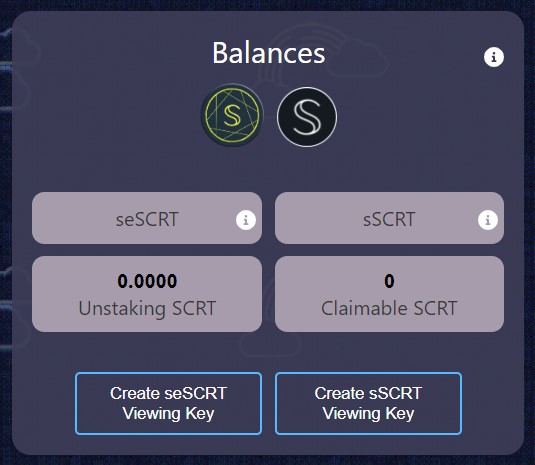
Click on Create seSCRT viewing key button to start creating a seSCRT viewing key.
A Keplr wallet modal will appear after few seconds of processing. Select the gas fee and Approve the request to complete the transaction. After the transaction is complete the page will automatically refresh, and you should now see your seSCRT balance.
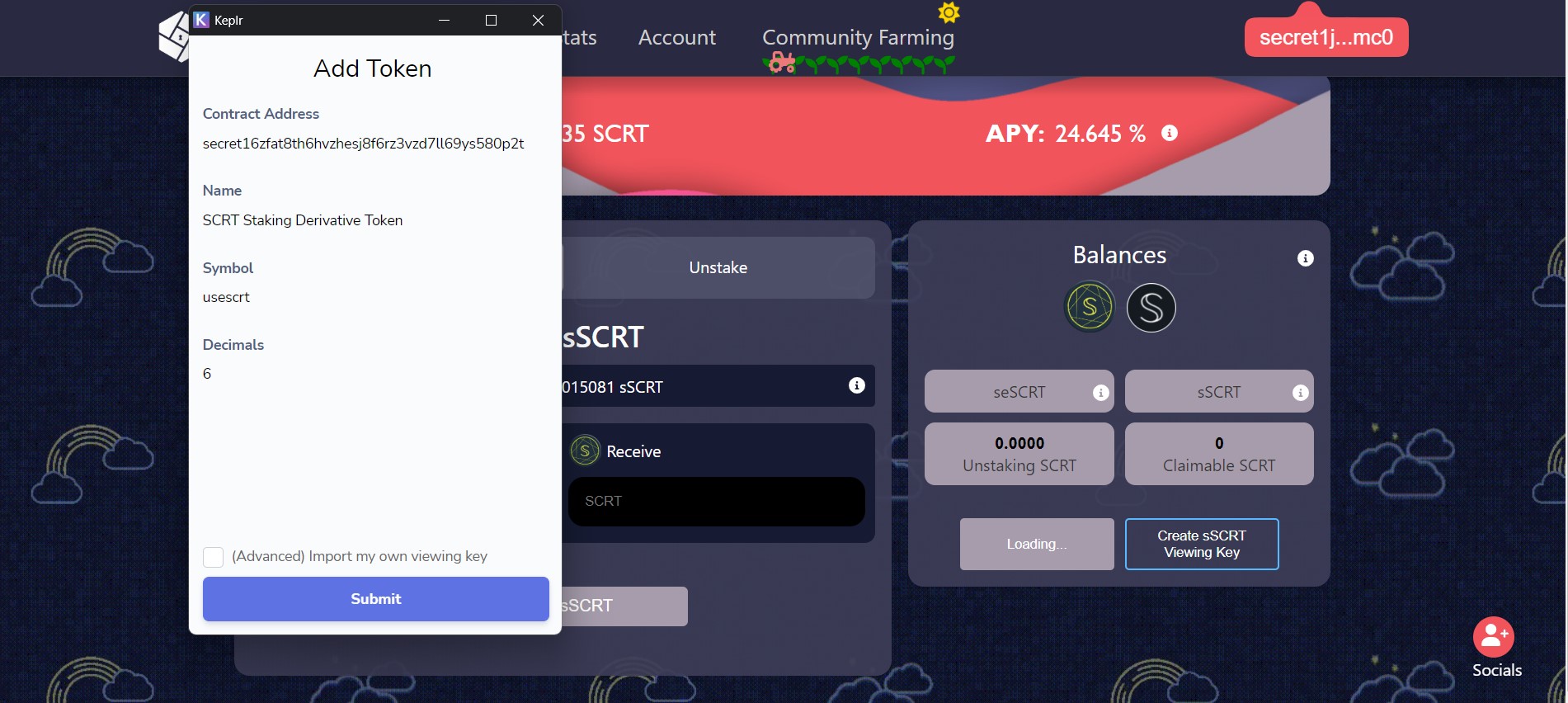
Similarly, for creating a sSCRT viewing key, you need to click on the Create sSCRT viewing key button.
A Keplr wallet modal will appear after few seconds of processing. Select the gas fee and Approve the request to complete the transaction.
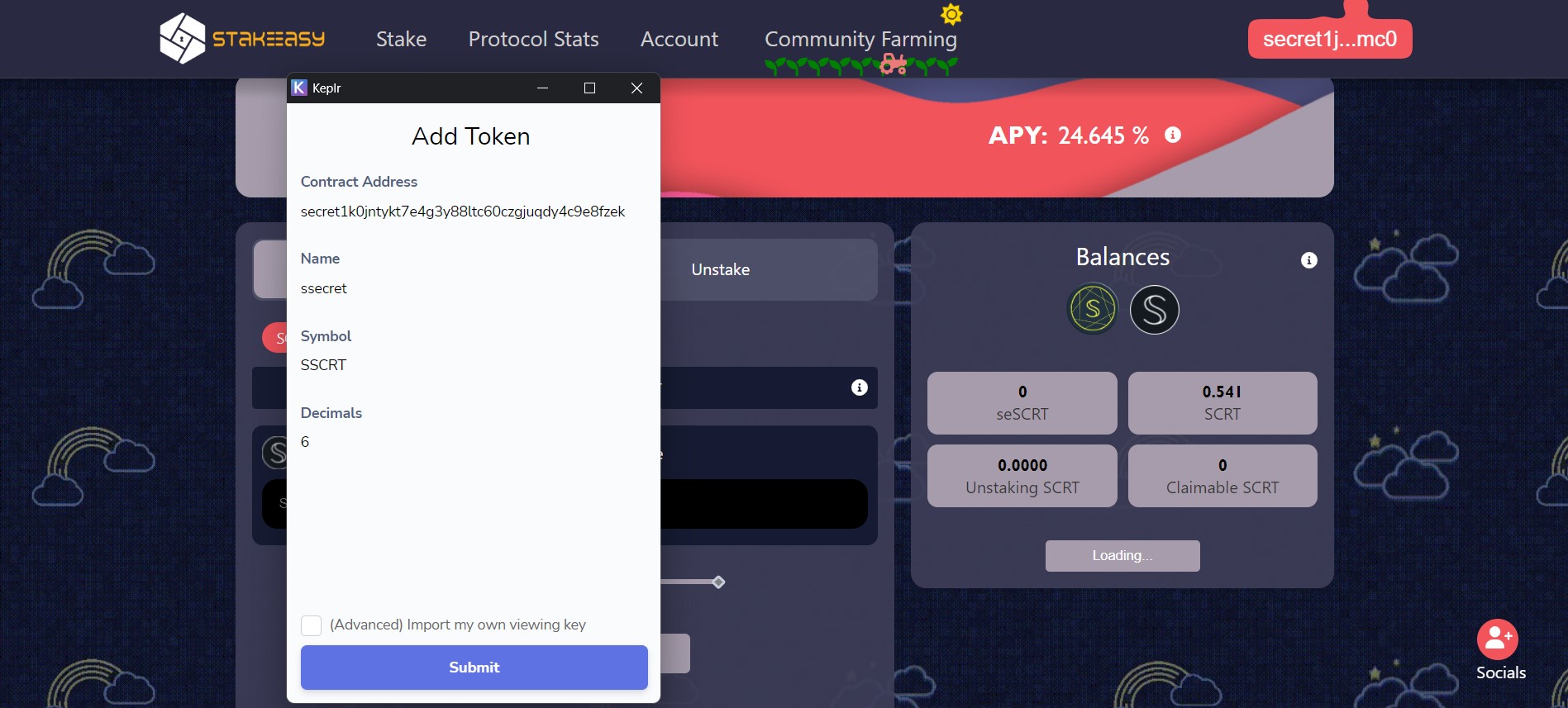
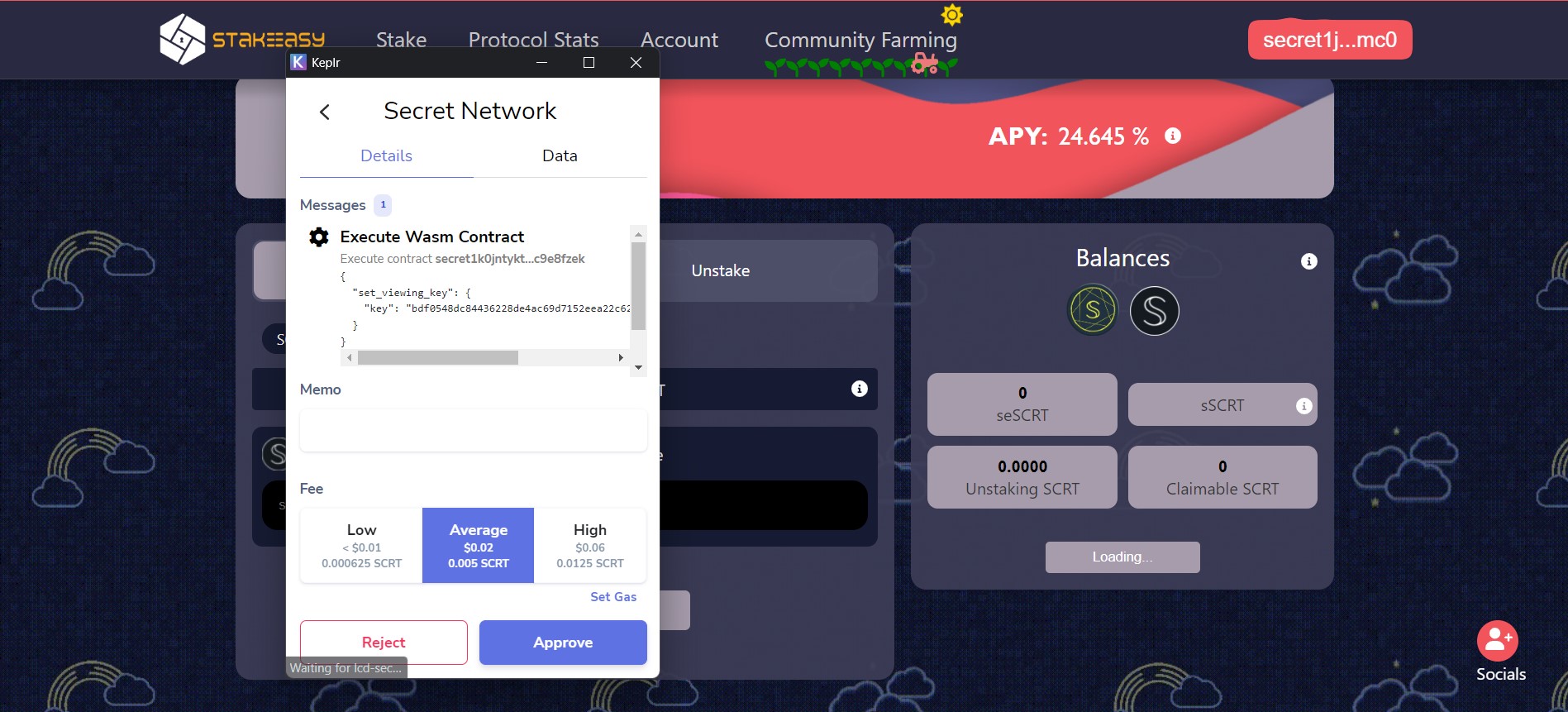 After the transaction is complete the page will automatically refresh, and you should now see your sSCRT balance after selecting sSCRT from the SCRT/sSCRT toggle switch.
After the transaction is complete the page will automatically refresh, and you should now see your sSCRT balance after selecting sSCRT from the SCRT/sSCRT toggle switch.
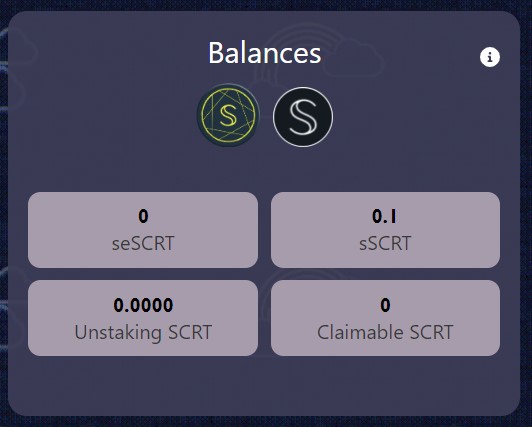
You should now be able to make transaction which require a viewing key.