unstake
The Unstake feature allows users to withdraw their SCRT back from the validator. The seSCRT amount in the user's account is unstaked to SCRT after a period of 21 days.
Users can unstake seSCRT on the Stake page.
Unstaking seSCRT
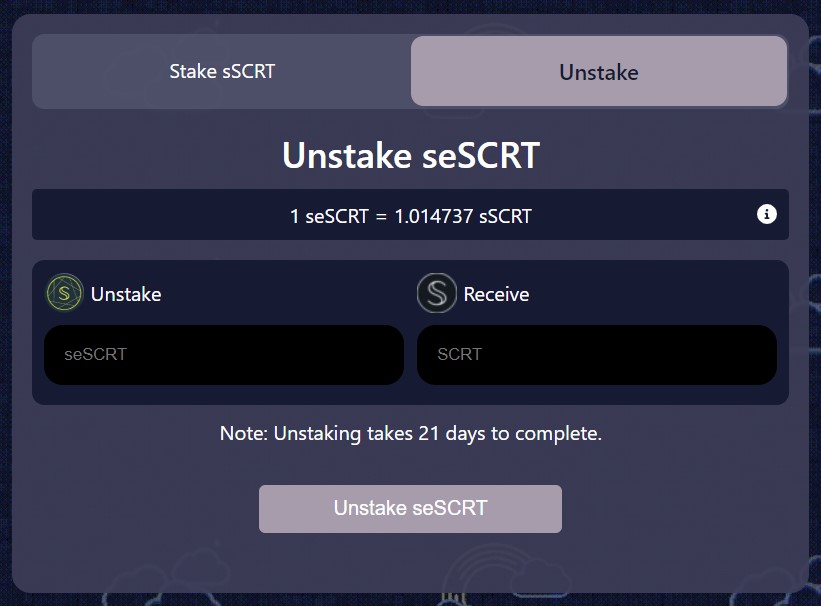
Once the user is on the Stake page, he/she can perform transactions by interacting with the Stake/Unstake interface. For performing an unstake transaction, the user needs to follow these steps:
- Click on the Unstake tab.
- Enter the amount you want to unstake in the input box labeled as "unstake". For staking all the amount you have in your account, click on the max button. You can also use the slider input to input fractions of your balance. (Note: The Max button and the input slider are hidden when the seSCRT balance is 0.)
- As you enter the amount you will see the corresponding exchange value in the adjacent field labeled as "Receive". This displays the value you will be receiving as SCRT according to the current exchange value.
- Click on the Unstake seSCRT button to start the transaction.
- A Keplr wallet modal will appear after few seconds of processing. Select the gas fee and Approve the request to complete the transaction.